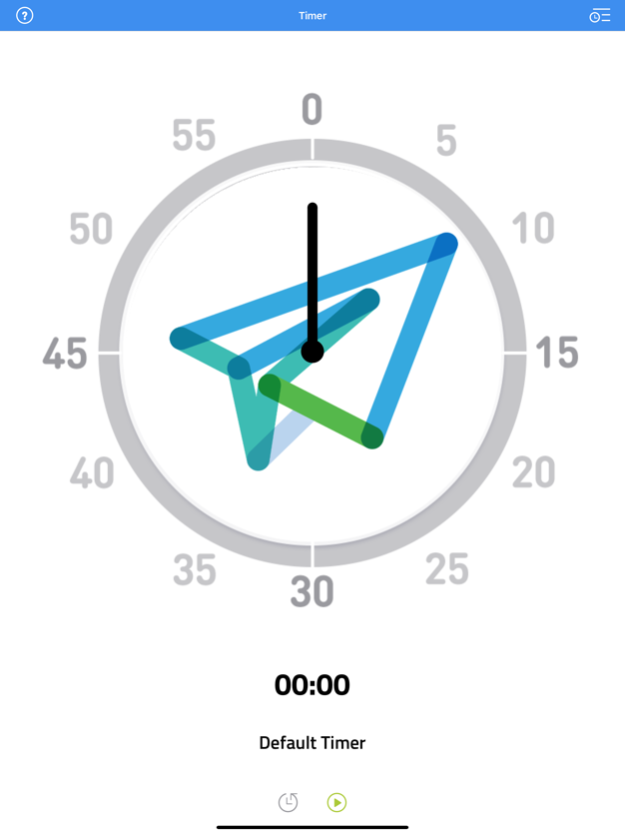Teleroo™ Timer 1.9.3
Continue to app
Free Version
Publisher Description
**introductory pricing in effect**
Waiting is tough. Teleroo™ is here to help!
Support the demands of waiting using our clinically informed and family tested visual timer. The Teleroo™ Timer supports individuals by "showing" the passage of time and eases transitions between activities by using real-life visuals.
The Teleroo™ Timer allows users to customize, save, and reuse timers (with names, colors, photos, and custom voice alerts – even when the app is closed!). Custom timers can be made in seconds using photos in the user’s environment along with custom alerts, such as their voice or the voice of a parent or teacher.
Benefits reported:
- Supports scheduled activities in classrooms and eases transitions between activities for all students
- Supports adults with time management at home and in the boardroom
- Supports children with the demands of waiting in community and home settings and supports the transition to the next activity (restaurants, doctor’s office, during leisure activities, etc.)
- Supports individuals with special needs by making the passage of time more concrete and by using real-life photos in their environment to support transitions between one activity and the next.
We would love to hear how the Teleroo™ Timer is working for you and always welcome feedback for improvement. Please leave us a review on the app store or send us an email directly at info@kidsuncomplicated.com
Find out more about our technology and services at www.theuncomplicatedfamily.com
Sep 9, 2020
Version 1.9.3
- Set the app to work in Light mode.
- Other improvements
About Teleroo™ Timer
Teleroo™ Timer is a free app for iOS published in the Kids list of apps, part of Education.
The company that develops Teleroo™ Timer is Kids Uncomplicated. The latest version released by its developer is 1.9.3.
To install Teleroo™ Timer on your iOS device, just click the green Continue To App button above to start the installation process. The app is listed on our website since 2020-09-09 and was downloaded 3 times. We have already checked if the download link is safe, however for your own protection we recommend that you scan the downloaded app with your antivirus. Your antivirus may detect the Teleroo™ Timer as malware if the download link is broken.
How to install Teleroo™ Timer on your iOS device:
- Click on the Continue To App button on our website. This will redirect you to the App Store.
- Once the Teleroo™ Timer is shown in the iTunes listing of your iOS device, you can start its download and installation. Tap on the GET button to the right of the app to start downloading it.
- If you are not logged-in the iOS appstore app, you'll be prompted for your your Apple ID and/or password.
- After Teleroo™ Timer is downloaded, you'll see an INSTALL button to the right. Tap on it to start the actual installation of the iOS app.
- Once installation is finished you can tap on the OPEN button to start it. Its icon will also be added to your device home screen.